


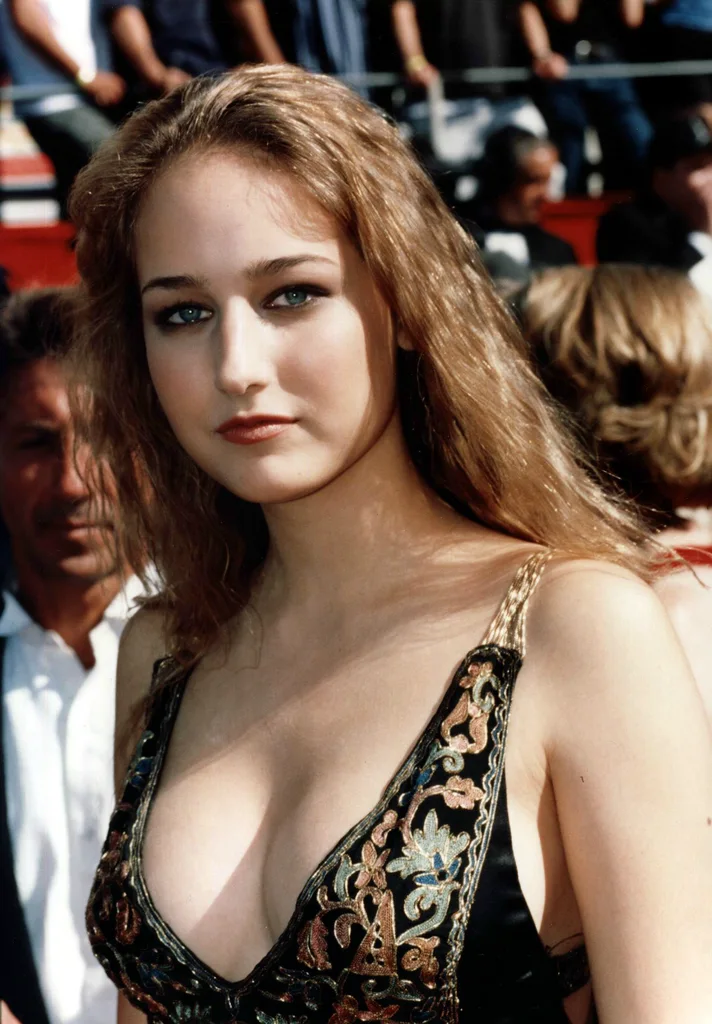














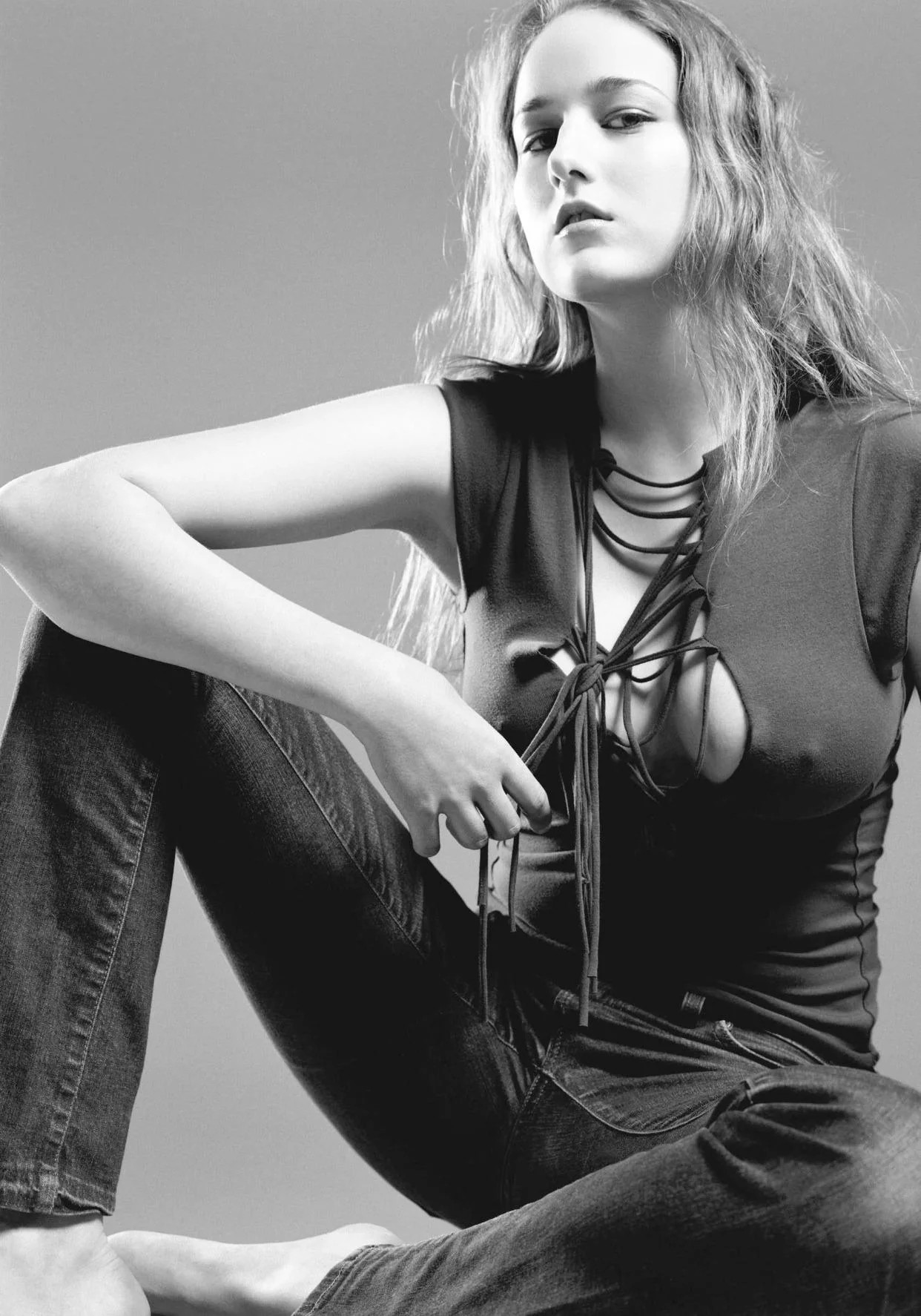
Are you ready to take your Discord experience to the next level? Imagine streaming crystal-clear audio while chatting with friends, collaborating on music projects, or engaging with your community. Enter iZotope software—a powerful suite of audio tools that can transform your voice and sound quality in real-time! As Discord continues to soar in popularity among gamers, musicians, and content creators alike, integrating iZotope software into this platform opens a world of possibilities. Let’s explore how you can use iZotope software with Discord for an unparalleled audio experience that will leave listeners impressed and engaged.
What is iZotope software and how is it used?
iZotope software is a leading audio processing tool designed for music production, mixing, and post-production. It offers a variety of plugins that enhance sound quality through advanced algorithms and effects. From equalization to dynamic processing, iZotope covers the full spectrum of audio enhancement.
Users can access a range of features tailored to their specific needs. For instance, RX provides powerful noise reduction capabilities while Ozone focuses on mastering tracks to perfection.
Whether you’re an aspiring musician or an experienced producer, iZotope helps elevate your audio game effortlessly. Many in the industry rely on its intuitive interface and robust functionalities to create professional-grade sound.
It’s not just limited to studio work; content creators worldwide are leveraging its power for live streaming and podcasting too! With real-time adjustments, users can shape their sonic presence as they interact with audiences online.
The growing popularity of Discord as a communication platform
Discord has rapidly evolved from a niche gaming chat tool to a go-to platform for diverse communities. Its user-friendly interface and robust features cater to gamers, creatives, and professionals alike.
The rise of remote work and online collaboration has further fueled its growth. People are drawn to Discord’s ability to create dedicated channels for specific topics or activities. This fosters deeper connections among users with shared interests.
Additionally, the platform supports voice, video, and text communication seamlessly. Users can jump into calls or share screens without hassle. It’s this versatility that makes Discord attractive for both casual conversations and serious discussions.
With an ever-growing range of integrations, including bots and streaming tools, users find new ways to engage their audiences. The sense of community found on Discord distinguishes it from traditional social media platforms like Facebook or Twitter.
Why use iZotope with Discord?
Using iZotope software with Discord enhances your audio experience significantly. Many users overlook the importance of sound quality in online communication and gaming. However, iZotope takes this to a new level.
The intelligent processing features help refine voice clarity, making conversations effortless. This is especially beneficial for streamers who want their audience to hear them distinctly without distractions.
Musicians can also reap the rewards by applying real-time effects directly during live sessions or virtual jam rooms. Imagine sharing high-quality mixes while collaborating remotely—this opens up endless creative possibilities.
With customizable settings, you can tailor the audio output to fit different scenarios on Discord. Whether it’s for professional meetings or casual chats, optimizing your sound makes every interaction more engaging and enjoyable.
Step-by-step guide on integrating iZotope with Discord
To integrate iZotope software with Discord, start by installing both applications on your computer. Ensure that you have the latest versions for optimal performance.
Next, open iZotope and select the audio plugin you wish to use. Popular options include Ozone or RX. Set up your desired settings and effects tailored to your needs.
Now, launch Discord and navigate to User Settings. Under “Voice & Video,” find the Input Device dropdown menu. Here, select “iZotope” as your input source.
Make sure to adjust volume levels in both iZotope and Discord for a balanced sound experience. Test out different settings by joining a voice channel with friends or colleagues.
Monitor feedback while speaking into your microphone. This allows you to fine-tune any remaining issues before diving into more extensive conversations or streams on Discord.
Benefits of using iZotope on Discord for content creators and musicians
Using iZotope on Discord opens up a world of possibilities for content creators and musicians. The software enhances audio quality, ensuring that every note and word is crystal clear. This makes it easier to engage with audiences during live streams or gaming sessions.
For musicians, real-time effects can transform performances into captivating experiences. Imagine mixing tracks on the fly while chatting with fans—it’s an interactive way to showcase talent.
Content creators benefit from improved voice clarity as well. Whether podcasting or hosting Q&A sessions, having rich audio keeps listeners engaged longer.
iZotope also offers tools like noise reduction, which means fewer distractions in your broadcasts. High-quality sound builds professionalism and leaves a lasting impression on your audience.
Seamless integration leads to more dynamic interactions within communities built around creativity and collaboration.
Tips for optimizing audio quality on Discord with iZotope
To enhance your audio quality on Discord using iZotope, start by adjusting the input settings. Ensure your microphone is properly configured in both Discord and iZotope.
Experiment with noise reduction features available in iZotope. This helps eliminate unwanted background sounds that can detract from clarity during conversations or streams.
Utilize equalization tools to balance frequencies. Boosting certain ranges can make voices more intelligible while reducing others minimizes distractions.
Make use of compression to maintain consistent volume levels. It smooths out dynamics so that quieter sounds are audible without overwhelming louder moments.
Consider real-time monitoring through headphones. This allows you to catch any issues before they reach your audience, ensuring a seamless listening experience on Discord.
Conclusion
Integrating iZotope software with Discord opens up a world of possibilities for content creators and musicians. The detailed guide provided helps streamline your setup, enhancing audio quality during voice chats or live streams. With the growing popularity of Discord as a communication platform, taking advantage of tools like iZotope can significantly elevate your sound experience.
The benefits are clear: improved clarity, professional-grade enhancements, and tailored audio settings that cater to your unique needs. As more individuals turn to platforms like Discord for collaboration and community engagement, using advanced software becomes essential in standing out.
By implementing the tips shared throughout this article, you can optimize your audio quality on Discord effectively. Whether you’re hosting gaming sessions or streaming music tutorials, iZotope serves as an invaluable ally in ensuring every sound resonates with professionalism. Embrace these tools confidently and watch how they transform your auditory interactions on one of today’s leading communication platforms.