


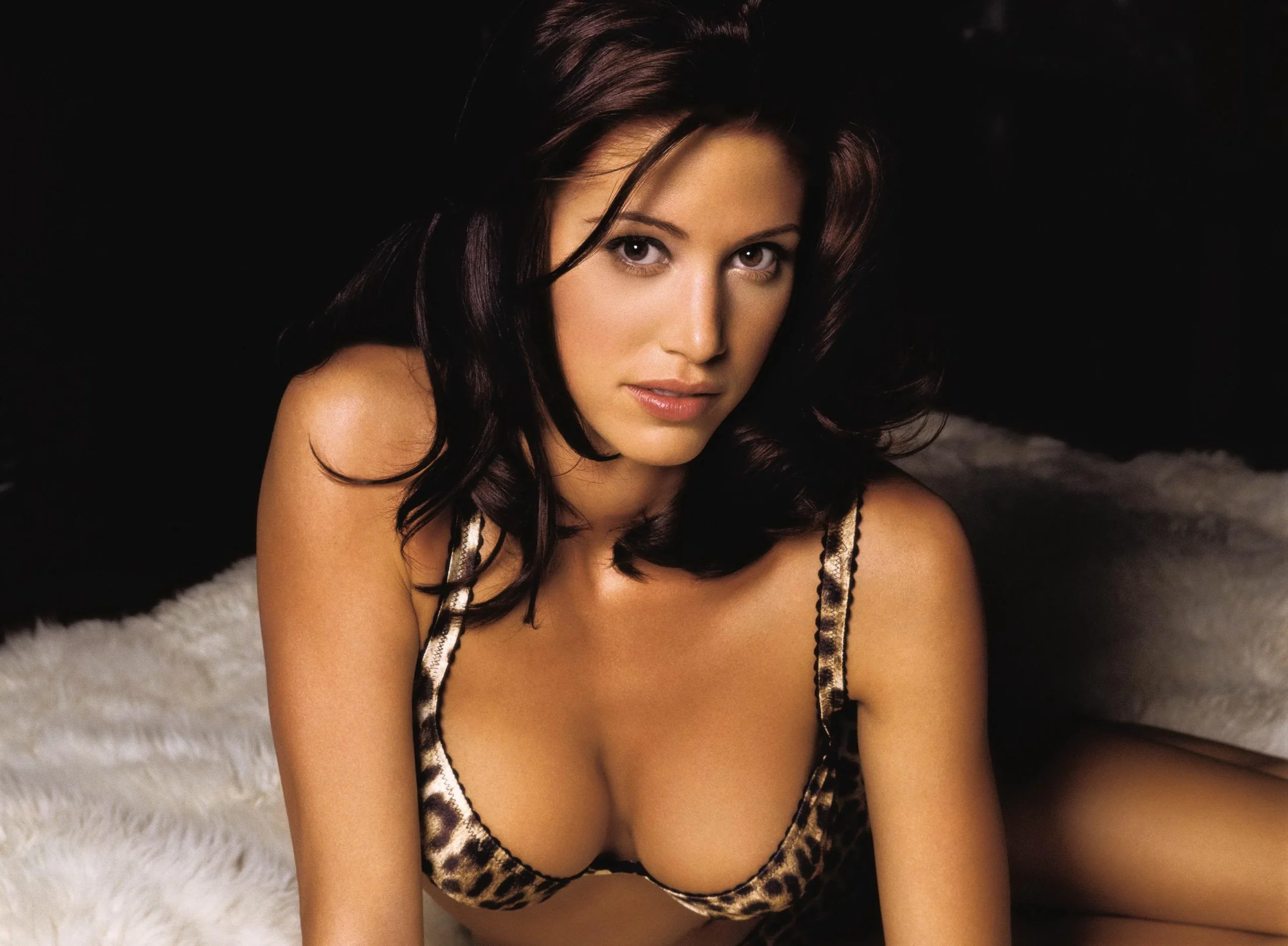
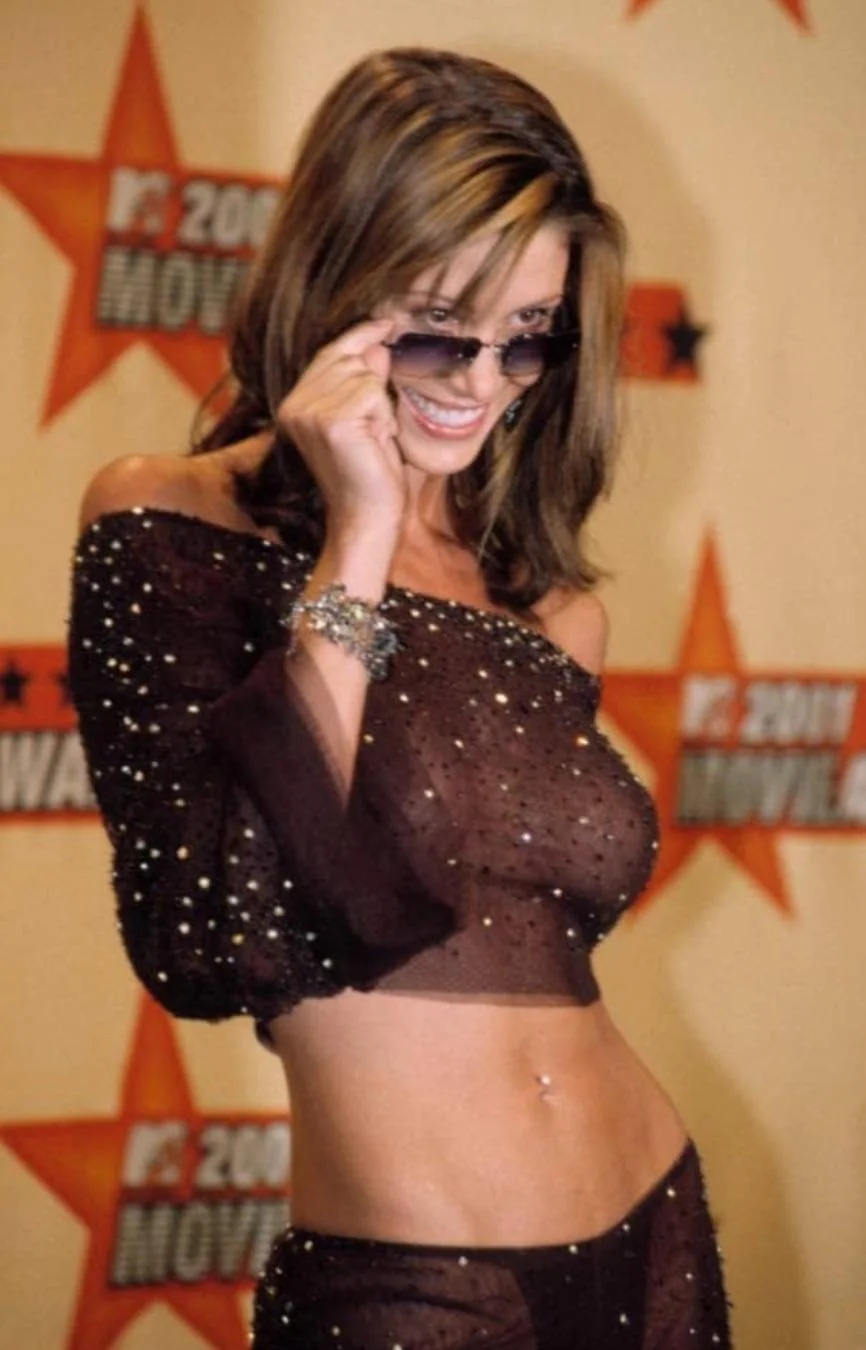






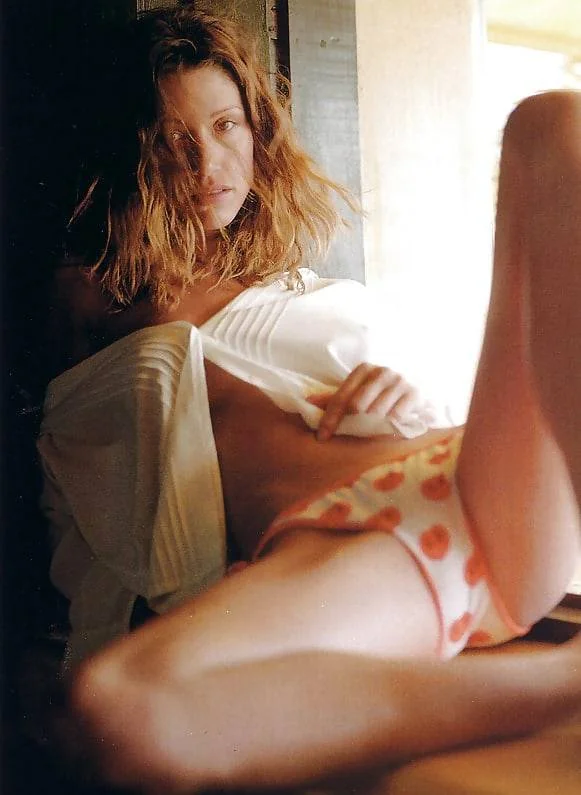

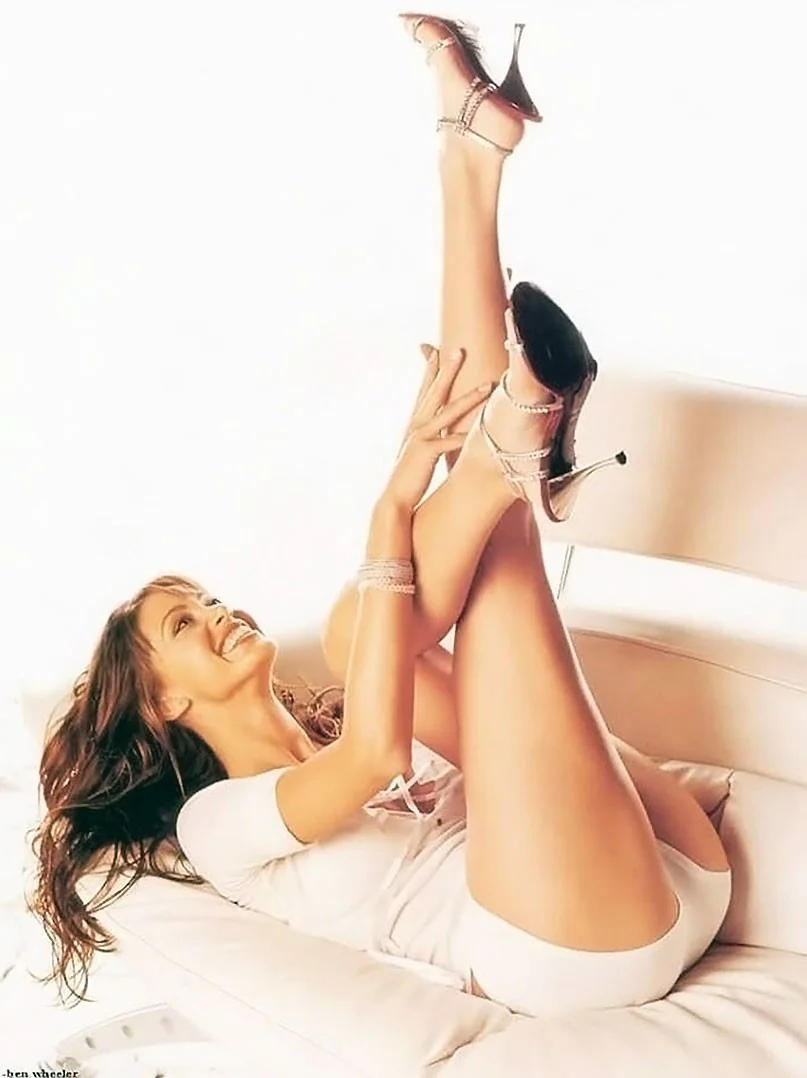
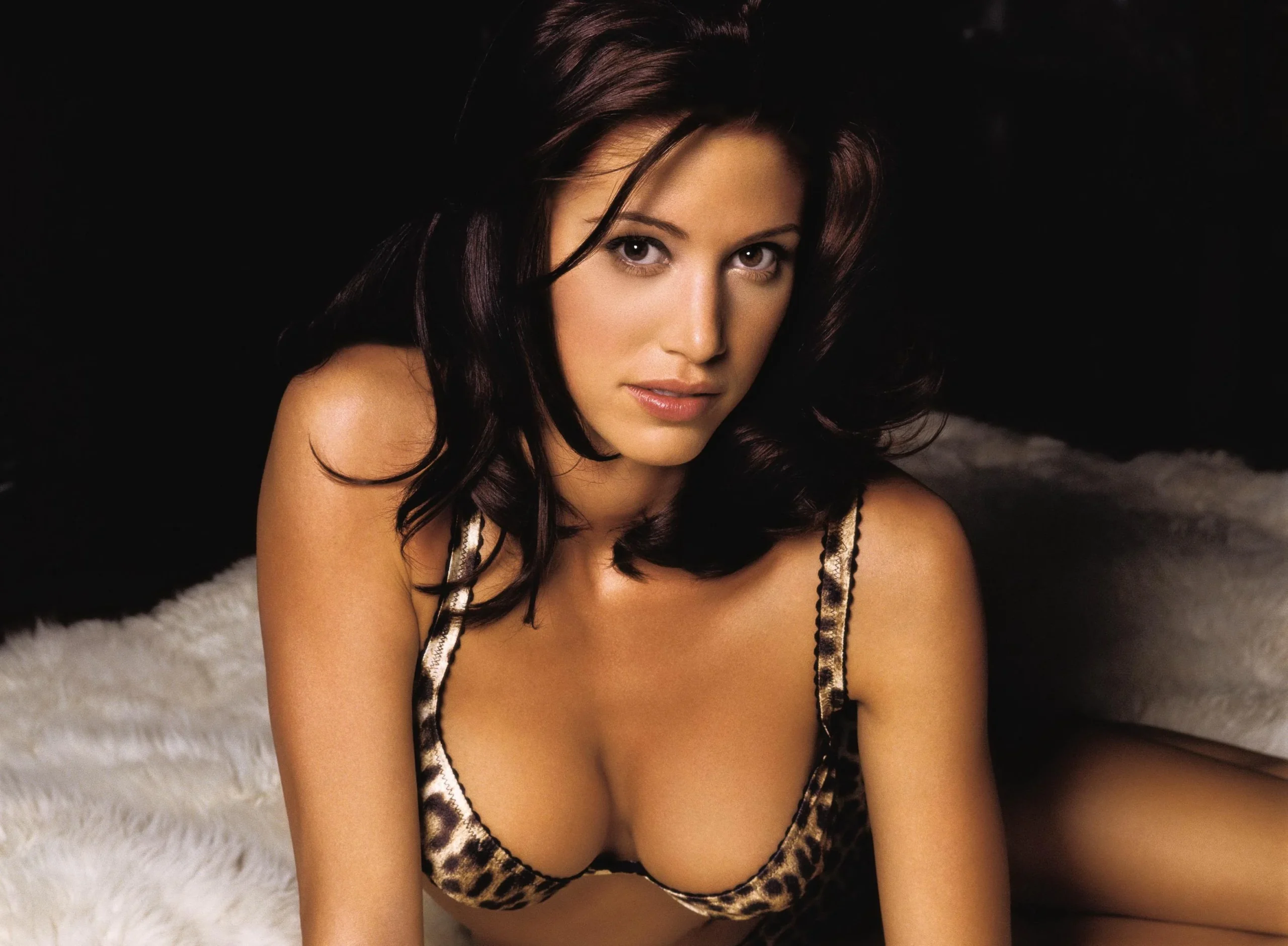



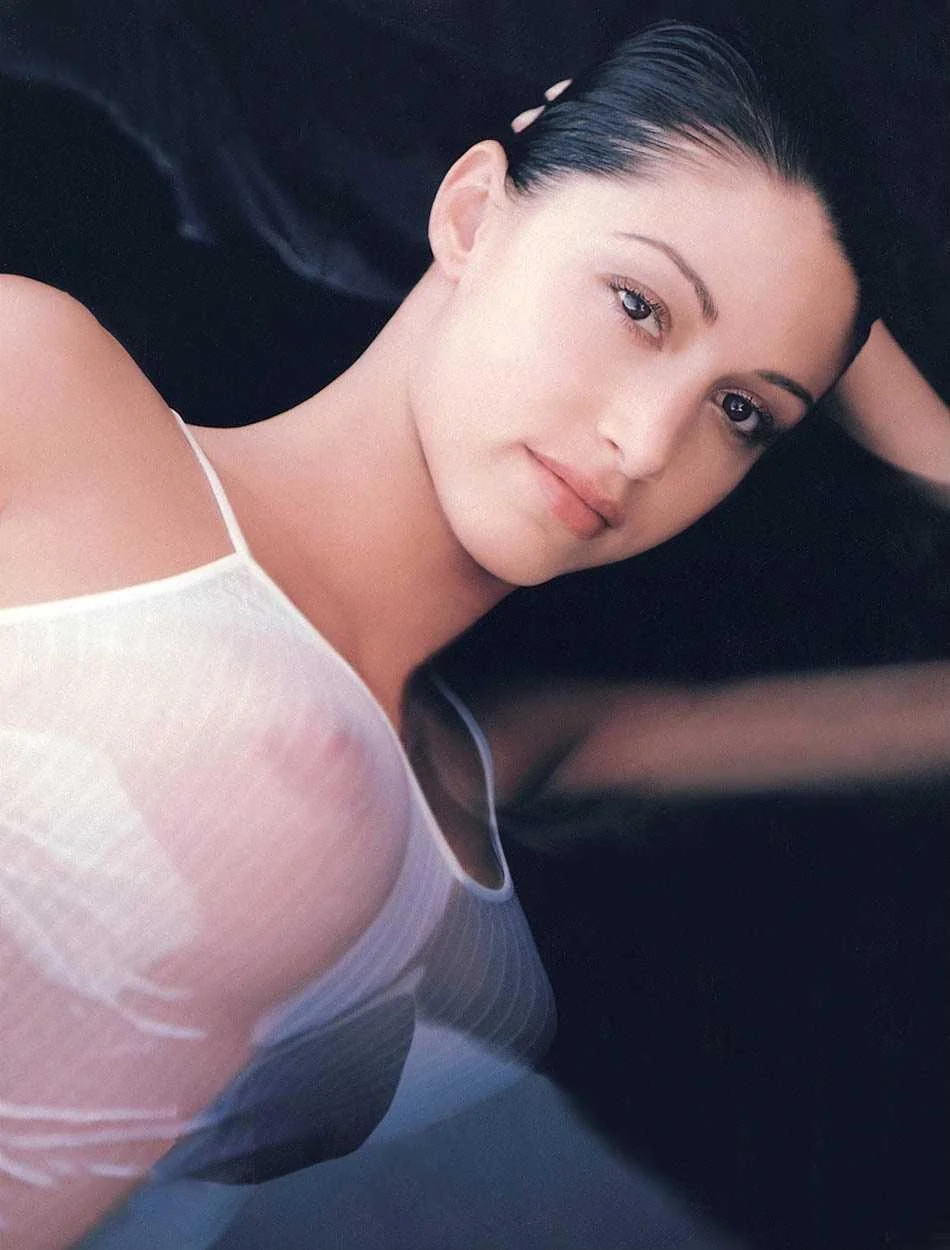


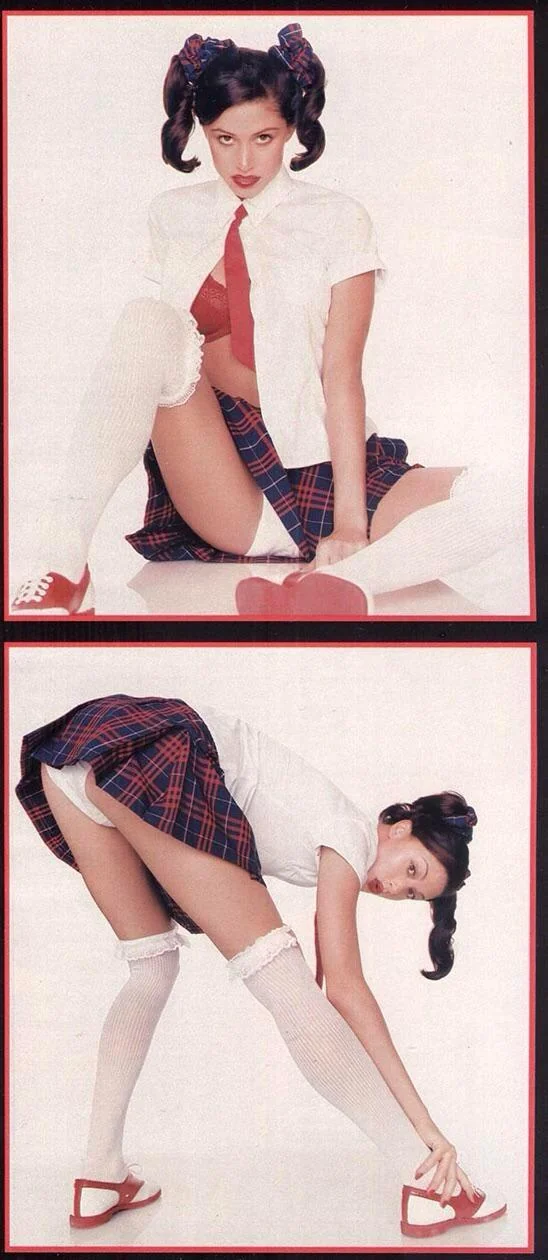






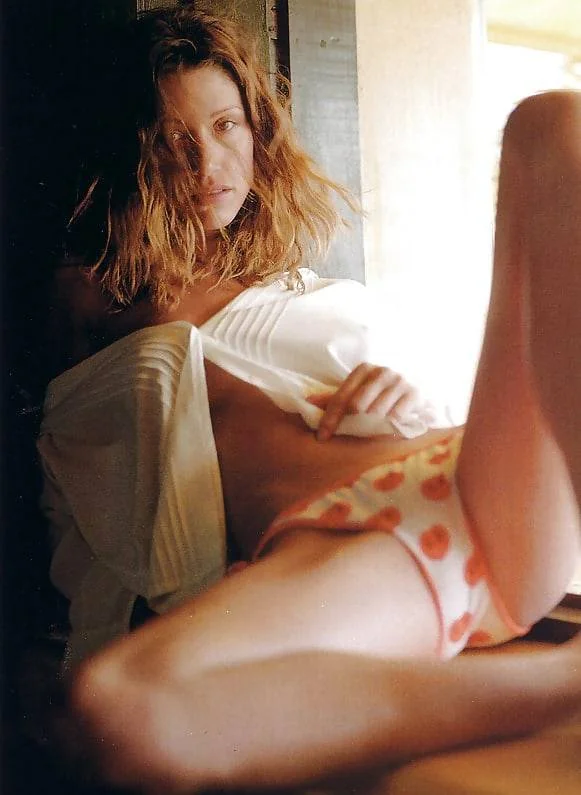

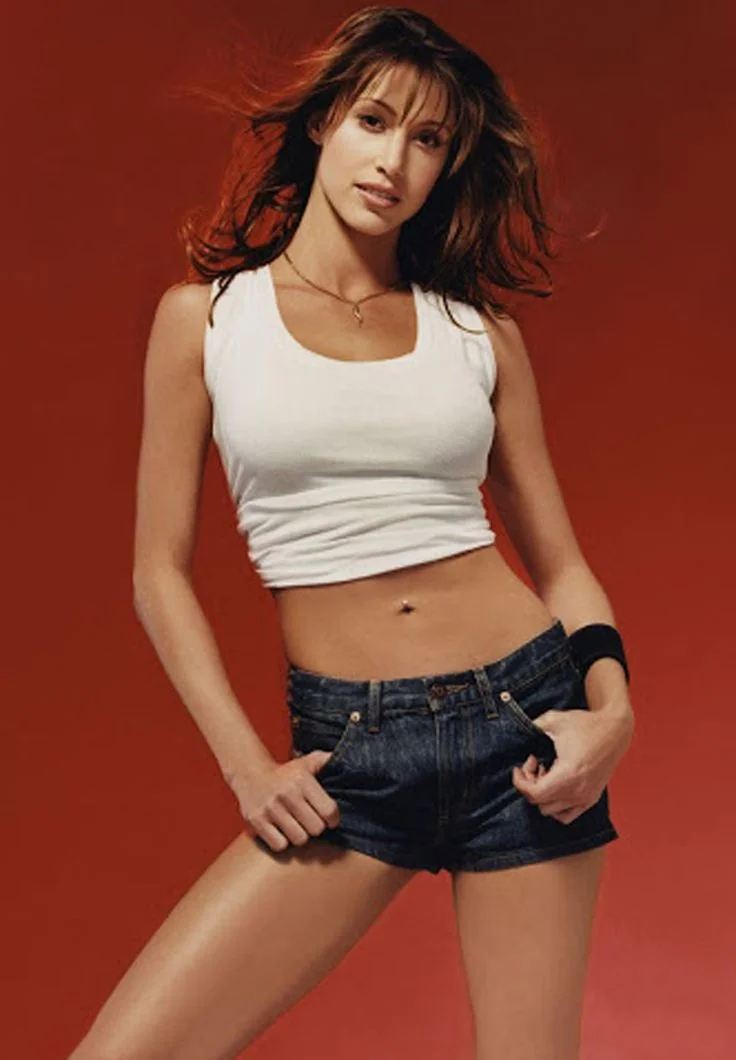
Introduction to Web Browsers
In a world where information is just a click away, web browsers serve as our gateway to the digital universe. These application software programs allow us to explore countless websites, access vital resources, and connect with people around the globe. Whether you’re checking your email or diving into an online shopping spree, web browsers play a crucial role in shaping your internet experience.
Ever wondered how these powerful tools work behind the scenes? Or perhaps you’re curious about their evolution over time? From their humble beginnings to today’s high-tech versions, web browsers have come a long way. Join me on this enlightening journey as we delve deeper into what makes web browsers essential for navigating the vast expanse of the internet.
How Does a Web Browser Work?
A web browser is like a window to the internet. It retrieves data from servers around the world through requests and responses. When you enter a URL, your browser sends a request to that specific server.
Once the server responds with the necessary data, your browser begins rendering it. This involves translating HTML, CSS, and JavaScript into visual elements on your screen. Each component plays its part in creating an engaging experience.
To ensure smooth performance, browsers use cache storage. This lets them save certain files for quicker access later on. Cookies also come into play by storing user preferences and session information.
Security features are embedded as well. Browsers check for secure connections using HTTPS protocols to protect sensitive information during online transactions or logins. All of these processes happen almost instantaneously, delivering content right when you need it.
The History of Web Browsers
The journey of web browsers began in the early 1990s. Tim Berners-Lee created the first browser, named WorldWideWeb. It was a simple tool that allowed users to navigate text-based content.
As technology evolved, so did browsing capabilities. In 1993, Mosaic emerged as a game-changer. Its user-friendly interface and support for images set the stage for modern web browsing.
Netscape Navigator quickly followed suit and dominated the market in the mid-90s. This browser introduced features like bookmarks and plugins, enhancing user experience considerably.
Microsoft entered the scene with Internet Explorer, which became widely used due to its bundling with Windows operating systems. The browser wars heated up during this time.
In recent years, new players like Google Chrome have transformed how we browse online. Today’s browsers are more than just tools; they are essential platforms that shape our digital lives.
Popular Web Browsers in the Market
When it comes to popular web browsers, a few names consistently rise to the top. Google Chrome dominates the market with its speed and extensive library of extensions.
Mozilla Firefox is known for its robust privacy features and customizable interface. It’s a favorite among users who value security while browsing the web.
Safari stands out in Apple ecosystems, offering seamless integration and energy efficiency on Mac devices. Its sleek design appeals particularly to creative professionals.
Microsoft Edge has made significant strides recently, thanks to its Chromium foundation providing better performance and compatibility with websites.
Other notable mentions include Opera, which offers unique features like a built-in VPN and ad blocker, catering to tech-savvy users looking for something different. Each option brings distinct advantages tailored to various user needs.
Features and Functions of Web Browsers
Web browsers come packed with a variety of features that enhance the user experience. One key function is tabbed browsing, allowing users to open multiple pages in a single window. This makes multitasking seamless and more organized.
Another essential feature is bookmarking. It enables quick access to favorite websites without needing to remember their URLs. Users can easily save, categorize, and retrieve these links whenever needed.
Security features are also critical in modern web browsers. They protect against phishing attacks and malware through alerts and built-in security settings. Privacy modes offer an additional layer by preventing tracking during online activities.
Furthermore, extensions or add-ons allow for customization of functionality according to individual needs—be it ad blocking or enhanced productivity tools. These elements contribute significantly to making web browsing efficient and tailored for every user’s preferences.
The Importance of Choosing the Right Web Browser
Choosing the right web browser is crucial for your online experience. It affects speed, security, and usability.
Different browsers offer various features that cater to specific needs. Some prioritize privacy while others focus on speed. Knowing what you need helps narrow down your choices.
Compatibility is another key factor. Not all websites function well across every browser. You might miss out on essential functionalities if you choose a less compatible option.
Frequent updates are vital as well. A good browser will provide regular updates to enhance performance and fix vulnerabilities.
User interface plays a significant role too. An intuitive layout can make browsing easier and more enjoyable, enhancing productivity in daily tasks.
Consider the ecosystem around the browser—extensions and add-ons can transform how effectively you use it for work or leisure activities.
Conclusion
Web browsers are essential tools that serve as gateways to the vast world of information on the internet. Understanding their role and functionality can enhance your online experience significantly. They have evolved from simple text-based interfaces to sophisticated applications that support multimedia content, extensions, and improved security features.
With various options available in the market, choosing the right web browser will depend on your specific needs—whether it’s speed, privacy, or compatibility with certain sites. The history of web browsers reveals a fascinating journey of innovation and rapid advancements.
As technology continues to evolve, so do web browsers. Staying informed about updates and new features can help users maximize their browsing efficiency while enjoying a safer online environment. Being aware of how these application software systems work empowers users to navigate the digital landscape more effectively. Your choice matters; select wisely for a better browsing experience ahead.