




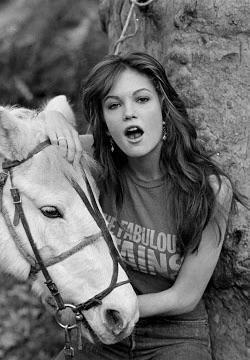
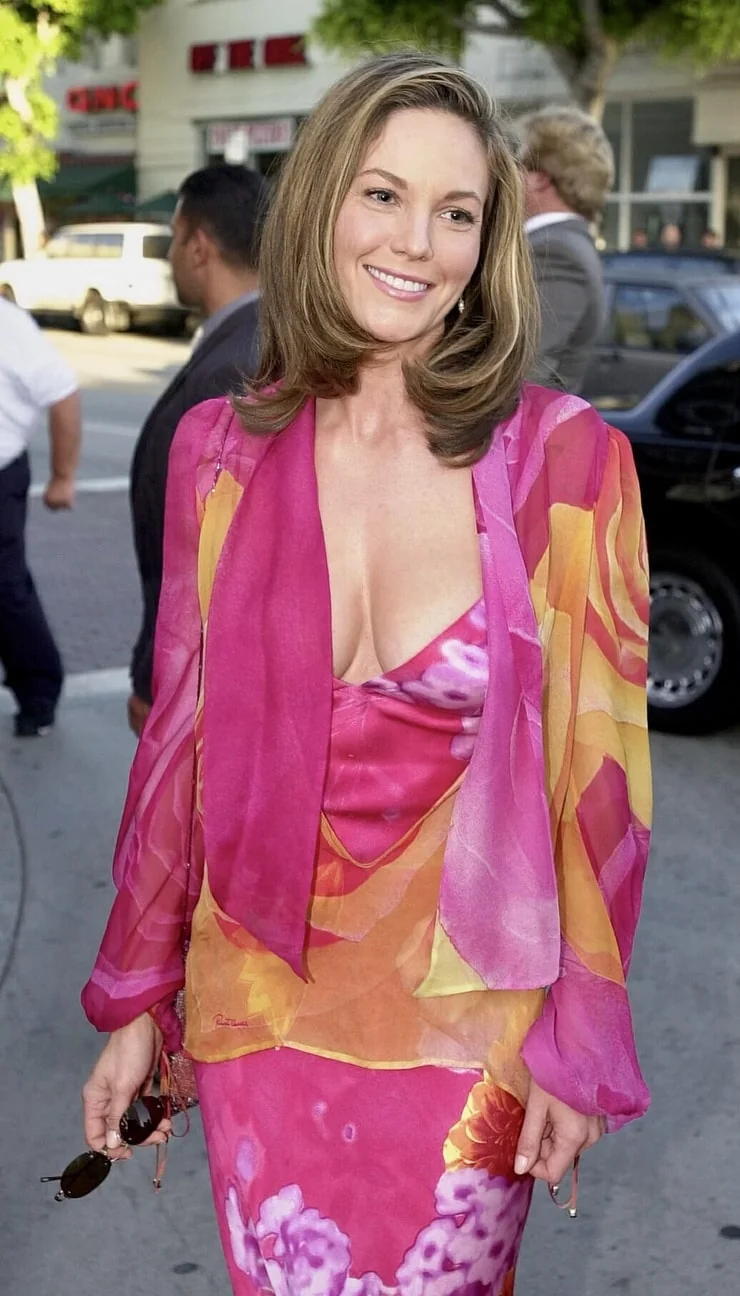







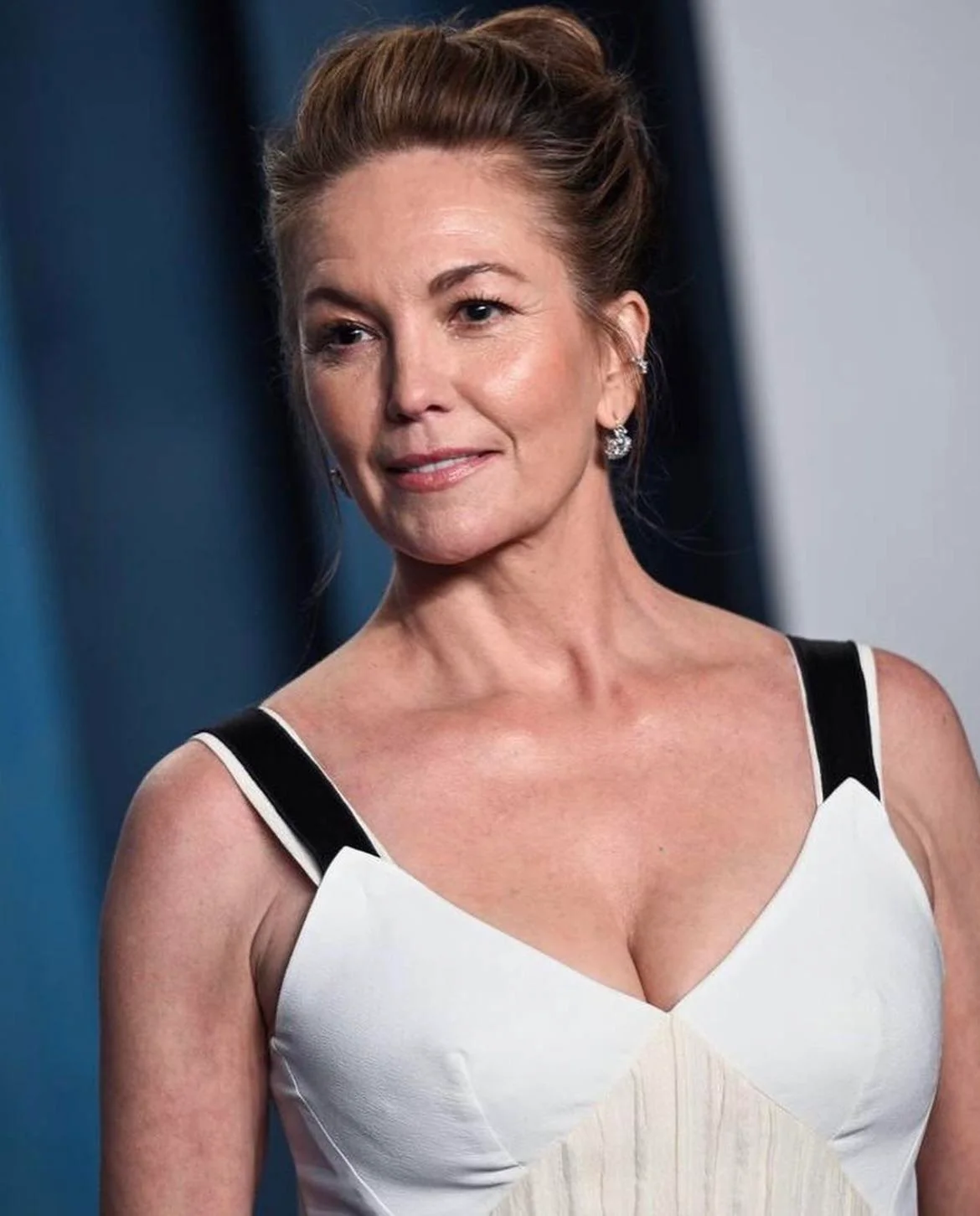
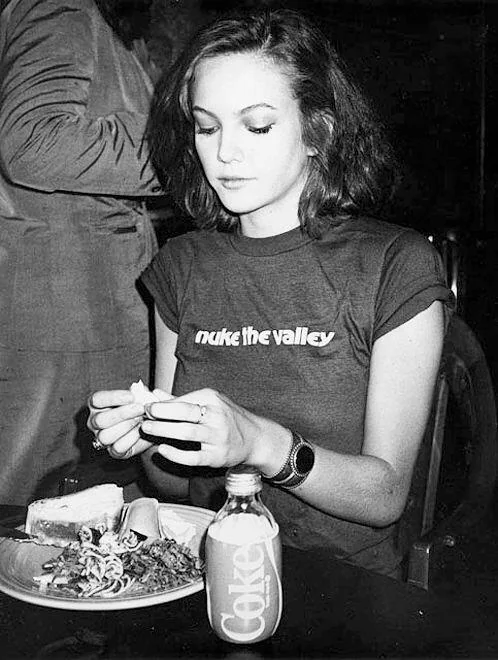


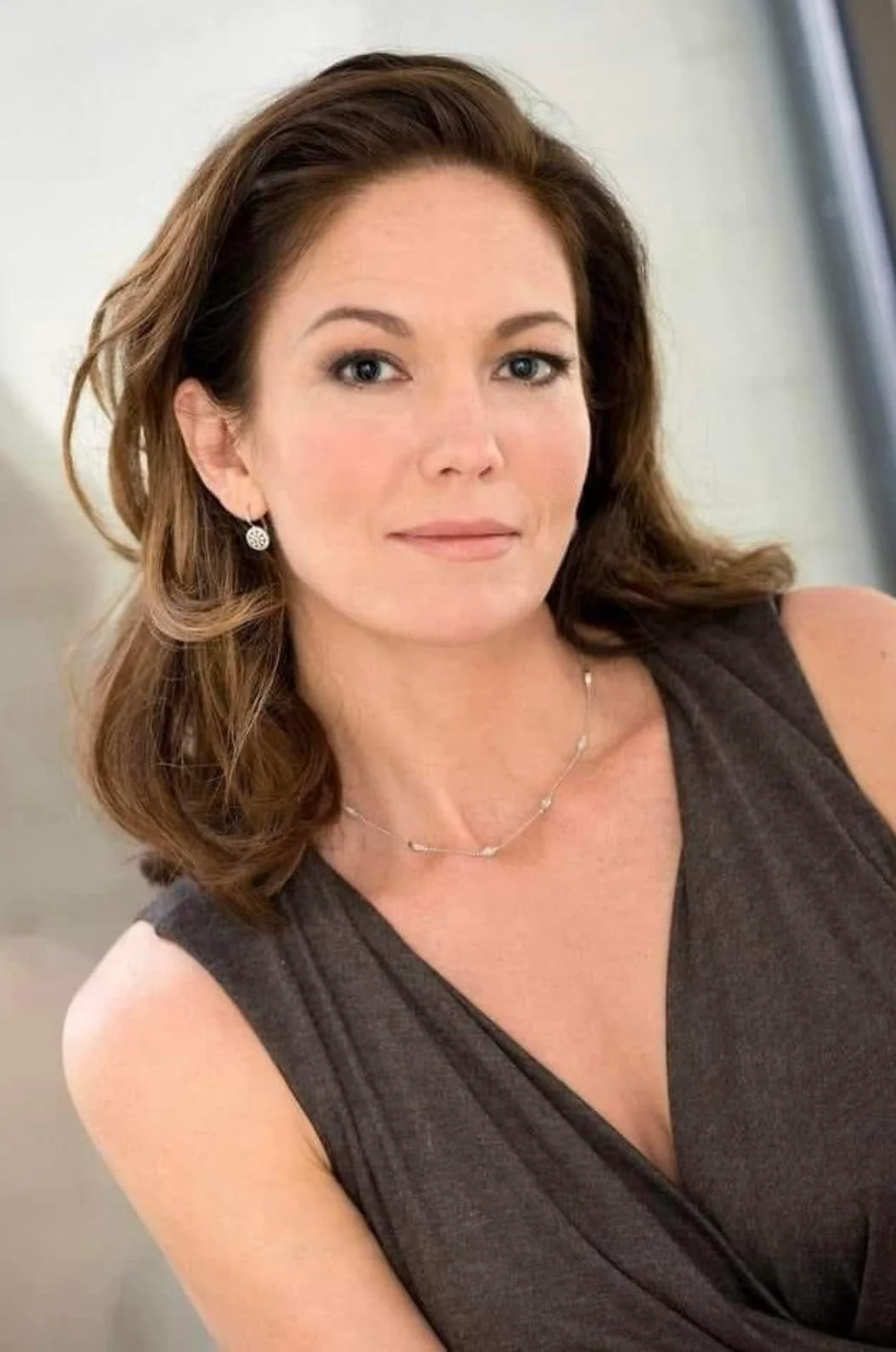

Introduction: Clarifying the Difference Between Hardware and Software
When diving into the world of computers, you often encounter terms like RAM and ROM. But have you ever wondered whether these components are hardware or software? This question might seem straightforward at first, yet it opens up a deeper understanding of how our devices operate. By demystifying the roles and functions of RAM (Random Access Memory) and ROM (Read-Only Memory), we can better appreciate their significance in both everyday computing and advanced technology applications. Let’s unravel this mystery together as we explore what makes these elements critical to your device’s performance!
Understanding RAM (Random Access Memory)
RAM, or Random Access Memory, is a crucial component in computers and electronic devices. It temporarily stores data that your device is actively using. This allows for quick access to information, enabling smooth multitasking.
When you open an application or file, it loads into RAM because it’s much faster than retrieving data from the hard drive. This speed enhances overall performance significantly.
There are different types of RAM designed for various needs. DRAM (Dynamic RAM) is common in personal computers due to its efficiency and cost-effectiveness. SRAM (Static RAM), though more expensive, offers faster speeds and is typically used in cache memory.
As technology advances, new variations like SDRAM (Synchronous DRAM) have emerged to further boost performance levels. Understanding these nuances helps users appreciate the role RAM plays in their everyday computing tasks.
A. Definition and Function
RAM, or Random Access Memory, is a type of volatile memory. It temporarily stores data that the computer needs to access quickly. This capability allows for faster processing and smoother multitasking.
When you open an application or file, it gets loaded into RAM. Since this memory is much quicker than traditional storage drives, your system can retrieve information instantly.
The function of RAM goes beyond mere storage; it’s about efficiency in performance. The more RAM available, the better your device can handle simultaneous operations without slowing down.
However, once the power is switched off or if the device shuts down unexpectedly, all data stored in RAM evaporates. This characteristic distinguishes it from other types of memory and underscores its transient nature in computing tasks.
B. Types of RAM
There are several types of RAM, each designed for specific needs and performance levels.
Dynamic RAM (DRAM) is the most common type found in computers. It stores data using capacitors that need constant refreshing to maintain information.
Static RAM (SRAM), on the other hand, is faster than DRAM but also more expensive. It holds data in a static state without needing refresh cycles, making it ideal for cache memory.
Synchronous Dynamic RAM (SDRAM) syncs with the system clock, allowing quicker access to data compared to traditional DRAM. This synchronization boosts overall speed and efficiency.
Another variant worth mentioning is Double Data Rate SDRAM (DDR SDRAM). This technology can transfer data on both the rising and falling edges of the clock cycle, effectively doubling bandwidth.
These variations cater to different applications, impacting everything from gaming performance to server capabilities.
Exploring ROM (Read-Only Memory)
Read-Only Memory, or ROM, plays a crucial role in computing. Unlike RAM, ROM retains data even when the power is turned off. This makes it essential for storing firmware and system software that boots up your device.
ROM is typically used to store critical programs necessary for hardware initialization and basic functions. It ensures that the operating system can load correctly each time you start your computer or device.
There are several types of ROM, including PROM (Programmable Read-Only Memory), EPROM (Erasable Programmable Read-Only Memory), and EEPROM (Electrically Erasable Programmable Read-Only Memory). Each type serves specific needs regarding flexibility and reprogramming capabilities.
In embedded systems, ROM often contains vital code that must remain intact through various operations. Its stability under different conditions makes it an invaluable component in both consumer electronics and industrial applications.
A. Definition and Function
RAM, or Random Access Memory, serves as a computer’s short-term memory. It temporarily stores data that your device is actively using. This enables quick access to information and smooth operations.
When you open applications or files, RAM springs into action. It allows the processor to retrieve and manipulate data at lightning speed. The more RAM available, the better multitasking capabilities your system has.
This type of memory is volatile; it clears when the power goes off. Unlike permanent storage solutions like hard drives, RAM requires electricity to maintain its contents.
In essence, RAM plays a crucial role in how efficiently devices function during everyday tasks and complex processes alike. Its swift responsiveness makes it essential for performance-oriented computing activities.
B. Types of ROM
ROM, or Read-Only Memory, comes in various types, each serving distinct purposes.
PROM (Programmable ROM) is one of the earliest forms. It allows data to be written once after manufacturing. Once programmed, it cannot be altered, making it ideal for permanent storage.
EPROM (Erasable Programmable ROM) takes things a step further. Users can erase its contents using ultraviolet light and then reprogram it. This flexibility is useful for testing and development.
EEPROM (Electrically Erasable Programmable ROM) offers even more convenience. Unlike EPROM, which requires UV light for erasure, EEPROM can be erased electrically while still inside the device.
Flash memory represents the modern evolution of ROM technology. It combines speed with rewritability and is commonly used in USB drives and SSDs.
Each type of ROM plays a crucial role in ensuring devices function smoothly while retaining essential data over time.
Comparing RAM and ROM
RAM and ROM serve distinct roles in a computer’s ecosystem. Both are essential for its operation, yet they function differently.
RAM is temporary storage that allows data to be accessed quickly. It’s volatile, meaning it loses all saved information when powered off. This makes RAM perfect for tasks needing speed, like running applications or processing data on the fly.
On the other hand, ROM retains its contents even when the device is turned off. It’s non-volatile and primarily stores firmware or system boot instructions. This permanence ensures that critical software remains intact regardless of power status.
While both types of memory contribute to a smooth user experience, their similarities end there. Each has unique characteristics suited to specific functions within computing systems. Understanding these differences helps clarify why both are necessary components in today’s technology landscape.
A. Similarities
RAM and ROM share some fundamental similarities that make them essential for computer functionality. Both types of memory are crucial in the operation of electronic devices, playing significant roles in data storage and retrieval.
They serve as a bridge between the CPU and other components, ensuring smooth performance. Without RAM or ROM, your device wouldn’t function effectively.
Both RAM and ROM hold data necessary for running applications and operating systems. They help maintain system stability by providing quick access to information.
Moreover, both types of memory can influence overall system speed. Faster access times directly impact how quickly tasks are processed on your device.
These shared characteristics highlight their importance within computing systems while setting the stage for a deeper understanding of their distinct roles.
B. Differences
RAM and ROM serve distinct roles in computing, highlighting their differences. RAM is volatile memory, meaning it loses data when power is off. This makes it ideal for temporary storage, allowing quick access to running applications.
On the other hand, ROM retains information regardless of power status. It’s primarily used to store firmware and essential system instructions that need to persist even during shutdowns.
In terms of speed, RAM outpaces ROM significantly. This high-speed access enables seamless multitasking and improved performance for active processes.
Another key difference lies in their capacity for modification. While RAM can be easily written to and erased as needed, ROM is typically programmed once or only infrequently updated.
These fundamental disparities illustrate why both types of memory are crucial yet functionally unique components within computer systems.
Is RAM Hardware or Software?
When debating whether RAM is hardware or software, a few points come to light.
First, RAM is definitely classified as hardware. It’s a physical component within your computer that temporarily stores data for quick access. Without this tangible element, your device wouldn’t be able to perform tasks efficiently.
Yet some may argue it has software-like qualities due to its role in running applications and processes. It allows programs to access information swiftly, much like how software operates within the system.
However, these functionalities don’t alter its classification as hardware. The core nature of RAM lies in its physical existence and structure rather than any operational resemblance to software.
In essence, while discussions around functionality can blur lines, the nature of RAM remains firmly rooted in the realm of hardware.
A. Arguments for Hardware
When considering whether RAM is hardware, several compelling arguments come into play. First and foremost, RAM consists of physical components found inside a computer or device. These chips are crucial for the system’s performance.
The structure of RAM includes integrated circuits that store data temporarily while you work on tasks. This tangible aspect clearly positions it as a piece of hardware rather than software.
Furthermore, the manufacturing process involves assembling these components onto circuit boards. This physical assembly reinforces its classification as hardware.
Upgrading or replacing RAM requires interaction with the actual device itself. You can open your computer case and swap out old memory sticks for new ones—an action not associated with software at all!
B. Arguments for Software
When considering whether RAM and ROM can be classified as software, some arguments emerge. One could argue that these types of memory influence how software operates. They play a crucial role in storing data necessary for the execution of programs.
Software relies heavily on RAM to function efficiently. Applications load into RAM for quick access, enhancing overall performance. This symbiotic relationship blurs the lines between hardware and software.
Moreover, firmware—a type of software—often resides in ROM. Firmware provides low-level control for specific hardware components, making it essential for functionality.
Despite being physical components, their interaction with software gives RAM and ROM characteristics typically associated with this category. The debate continues among tech enthusiasts and professionals alike about their classification as purely hardware or if they hold a place within the realm of software too.
Understanding both concepts is vital for anyone delving deeper into computer architecture or looking to optimize performance through effective resource management like using RAM and ROM effectively in various scenarios.