




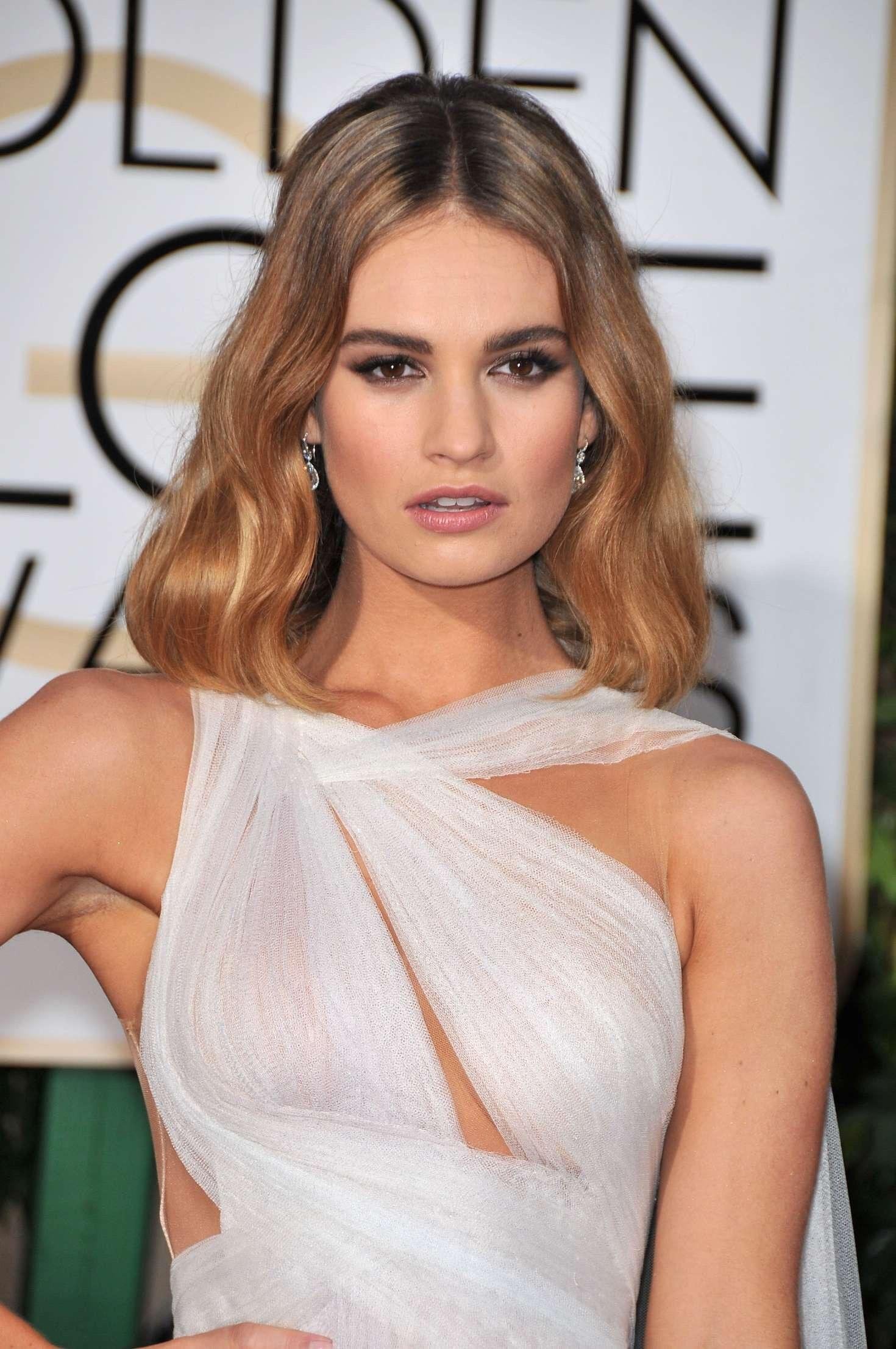







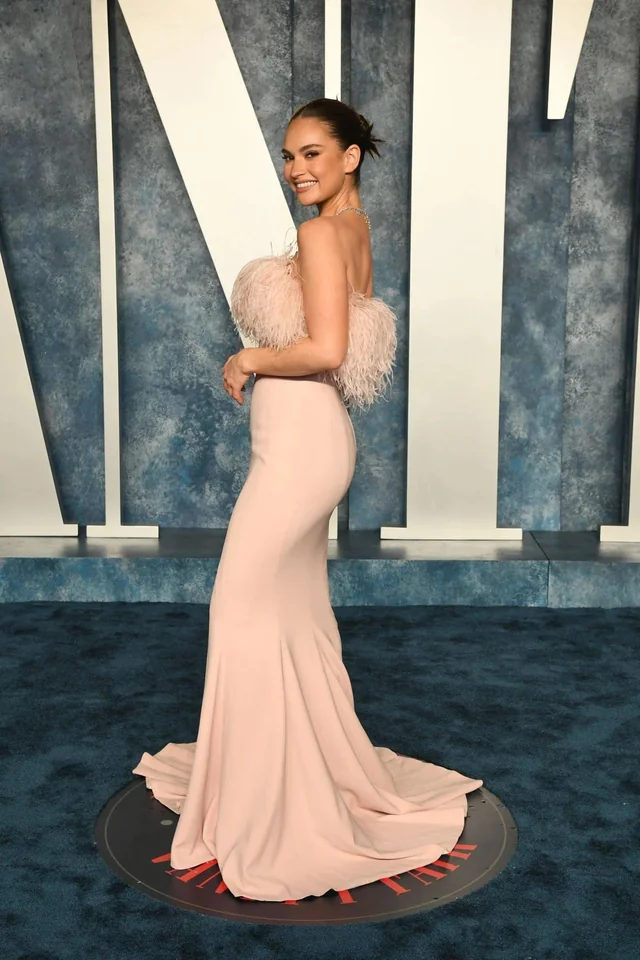






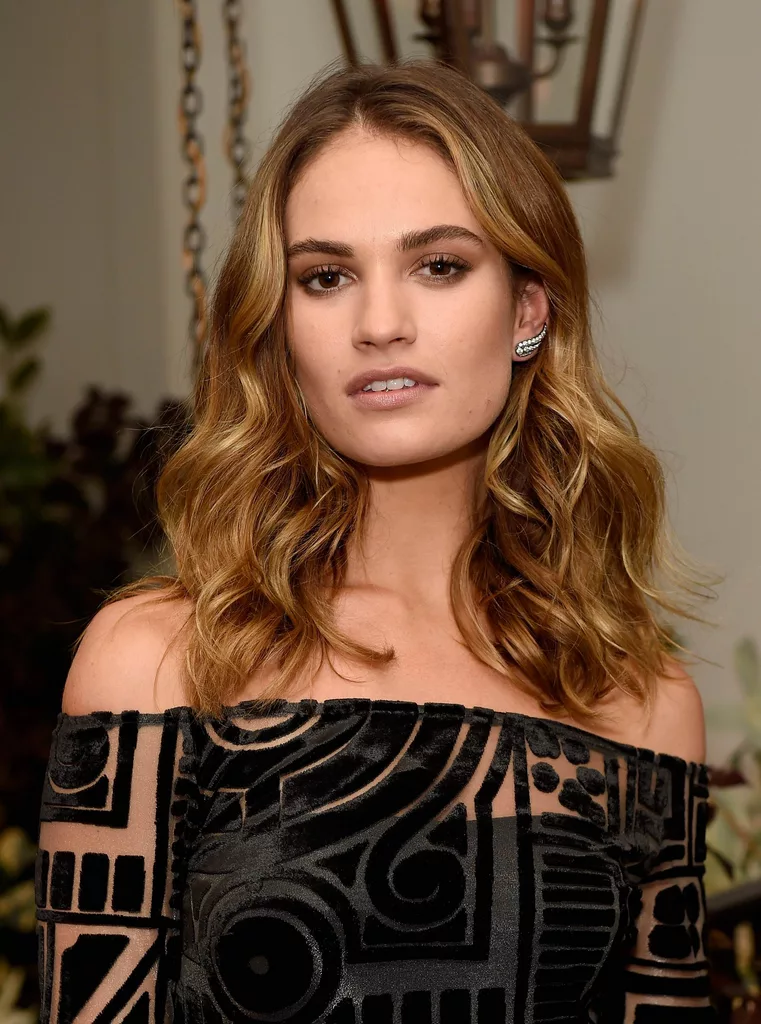

















Introduction to Driver Software
Driver software is the unsung hero of your computer’s performance. It acts as a bridge between your operating system and hardware components, ensuring they work together seamlessly. But what happens when you encounter issues with specific drivers? You might find yourself wondering if it’s possible to block a driver software that’s causing problems or conflicts.
Every tech enthusiast knows the importance of keeping things running smoothly. However, not all drivers are created equal—some can be more trouble than they’re worth. This raises an important question: Can you take control by blocking a problematic driver? Let’s dive into this topic and explore the ins and outs of managing driver software effectively.
Importance of Driver Software
Driver software acts as the crucial link between your operating system and hardware devices. Without it, your computer struggles to communicate effectively with components like printers, graphics cards, or keyboards.
Properly functioning driver software ensures that all parts of your system work harmoniously together. It allows for optimal performance, enabling you to utilize the full capabilities of your hardware.
Moreover, drivers often receive updates that fix bugs and improve security features. Keeping them up-to-date is essential for maintaining a safe computing environment.
Ignoring driver installations can lead to compatibility issues and reduced functionality. Your device may not perform well without the right drivers installed.
In essence, driver software is integral to achieving a smooth user experience across various applications and tasks on your computer.
Types of Driver Software
Driver software comes in various types, each serving a specific purpose. The most common type is the device driver, which enables the operating system to communicate with hardware components like printers, graphics cards, and storage devices.
Another category includes virtual drivers. These allow software applications to interface with devices without needing direct access. They play a crucial role in virtualization environments where multiple systems operate on shared resources.
Additionally, there are filter drivers that intercept requests between the OS and hardware. They can enhance functionality by modifying data as it passes through them.
Kernel-mode drivers provide low-level control over system operations and are essential for managing critical tasks. Each type plays a unique role in ensuring smooth communication between your computer’s hardware and software ecosystems. Understanding these distinctions can help users make informed decisions about their systems.
Can You Block a Driver Software?
Blocking a driver software is certainly possible, but it comes with its implications. Many users might consider this action to prevent unwanted updates or conflicts with existing hardware.
However, while you can block specific drivers through your operating system’s device manager or third-party applications, doing so may have unintended effects. For instance, blocking critical drivers could lead to degraded performance or even hardware malfunctions.
It’s important to weigh the benefits against potential risks before proceeding. If you’re experiencing issues caused by a particular driver, there may be better solutions than outright blocking it.
Always research the driver in question and understand its role within your system. This knowledge will help you make informed decisions regarding whether blocking is truly necessary for your needs.
Risks of Blocking a Driver Software
Blocking a driver software can lead to unexpected issues. These drivers play a crucial role in enabling hardware to communicate with your computer’s operating system. Without them, devices may malfunction or become entirely unusable.
One significant risk is decreased performance. When you block essential drivers, it can result in slower response times and lagging applications. This might frustrate users who rely on their systems for productivity.
Moreover, blocking certain drivers could create security vulnerabilities. Some updates are designed to patch weaknesses that hackers exploit. By preventing these updates, you may inadvertently expose your system to threats.
Compatibility problems also arise when drivers are blocked. Newer software often requires updated drivers to function correctly; otherwise, users face crashes or errors during operation.
In some cases, the user experience deteriorates dramatically after blocking driver software—leading to confusion and wasted time trying to troubleshoot new issues arising from those changes.
Steps to Block a Driver Software
To block a driver software, you first need to access the Device Manager. Right-click the Start button and select it from the menu.
Once in Device Manager, locate the device whose driver you want to block. Expand the relevant category and find your device.
Right-click on it and choose “Properties.” In the properties window, navigate to the “Driver” tab.
Here, look for an option that says “Disable Device.” Click it. This action will prevent Windows from using that specific driver software altogether.
For additional control, consider configuring Group Policy settings if you’re using Windows Pro or Enterprise editions.
This option gives more advanced users finer control over their drivers without hassle.
Conclusion
Driver software plays a crucial role in how your computer interacts with various hardware components. While it’s designed to enhance performance and add functionality, there may be times when blocking a driver software seems necessary. Whether you’re troubleshooting issues or trying to maintain system integrity, understanding the implications of such actions is vital.
On one hand, blocking specific drivers can prevent conflicts and improve system stability. On the other hand, doing so can lead to unexpected problems like reduced performance or loss of device functionality. It’s essential to weigh these risks carefully before proceeding.
If you decide that blocking a driver is the right course of action for your situation, follow proper steps diligently to minimize potential fallout. Make sure you’re equipped with knowledge about what each driver does and have backups ready in case anything goes awry.
Choosing whether or not to block a driver software involves careful consideration of both benefits and drawbacks. Being informed will empower you to make decisions that best suit your unique computing needs without compromising overall system health.