


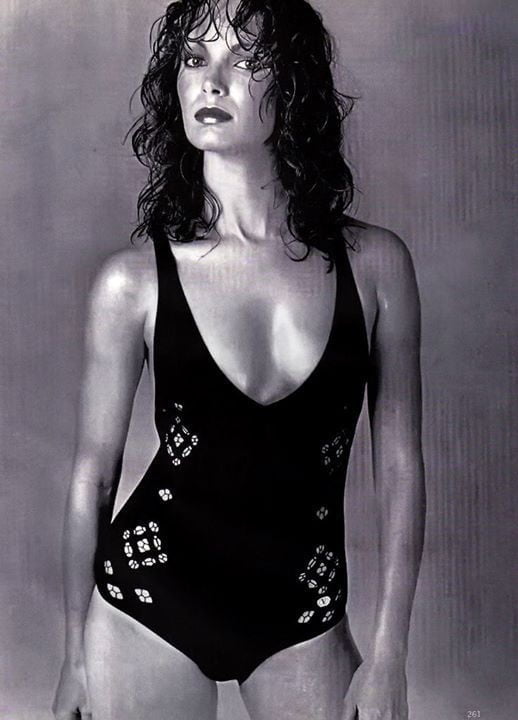


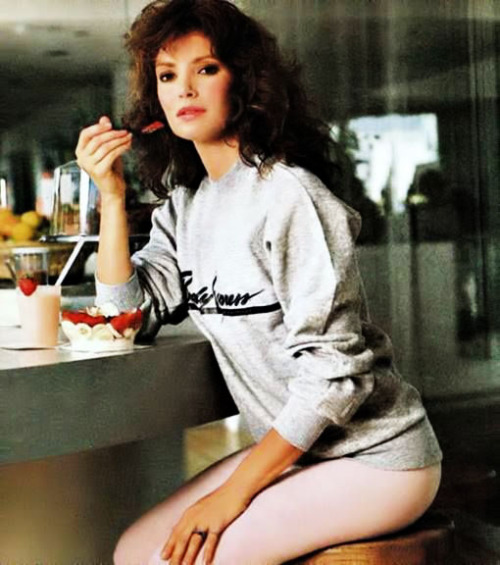


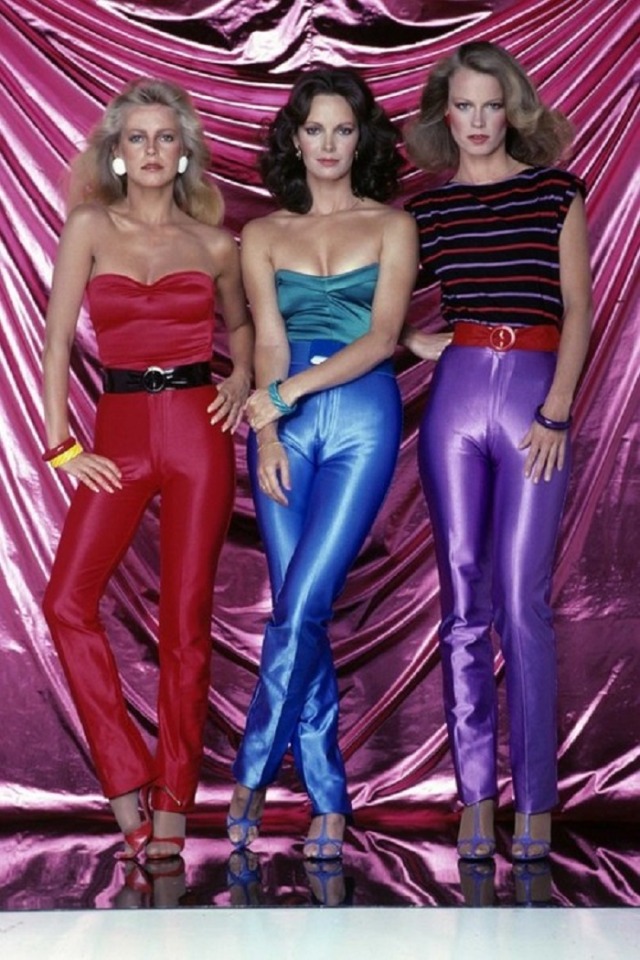
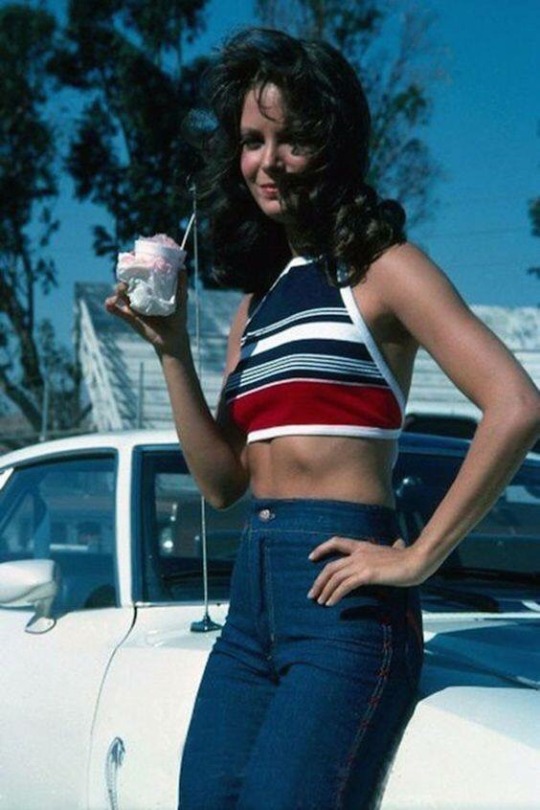


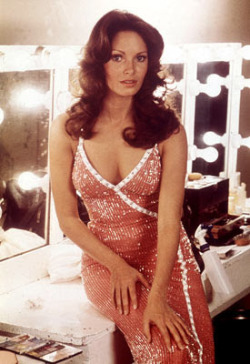





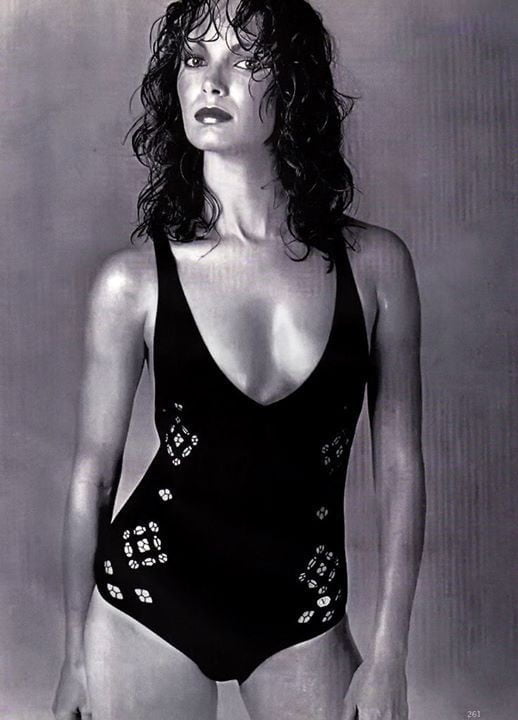

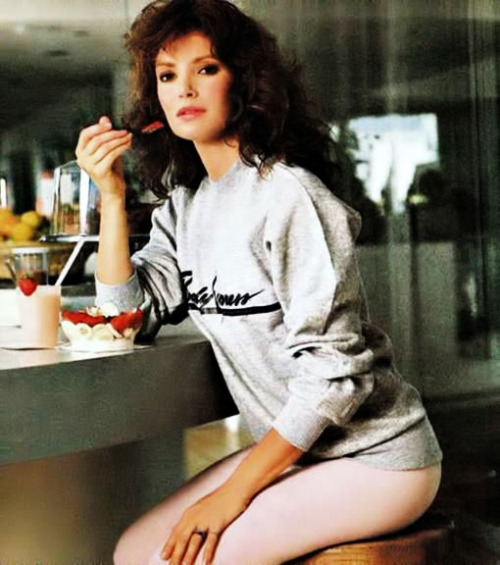


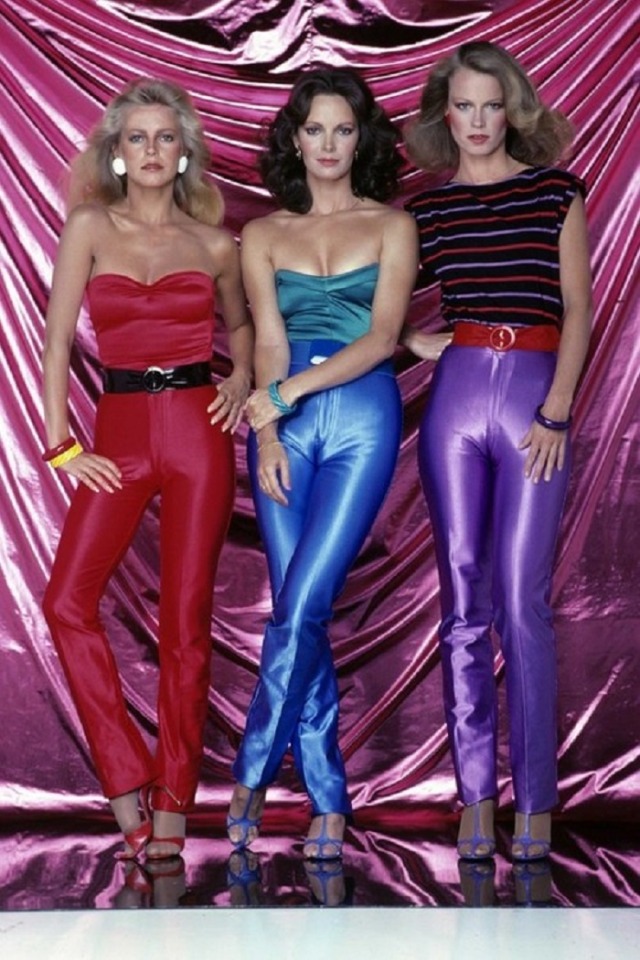
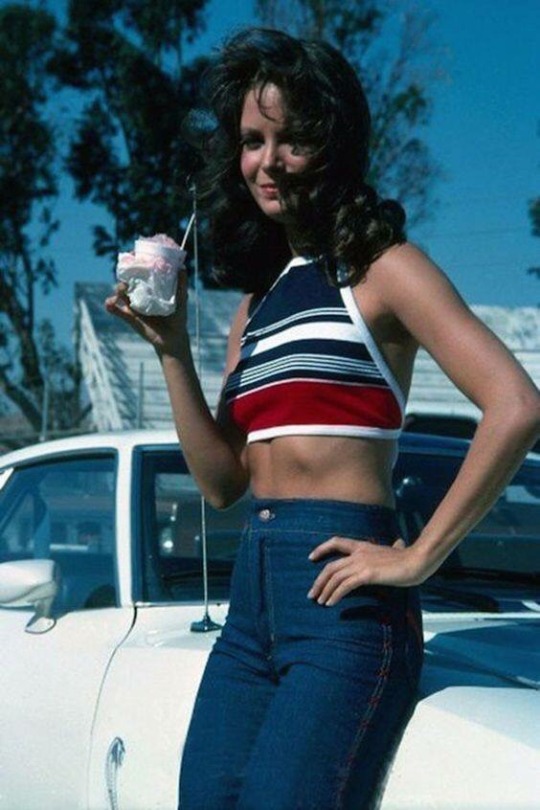







Introduction to Android Software
Are you ready to dive into the exciting world of Android software development? Whether you’re an aspiring developer or just curious about how those amazing apps come to life, this guide is here for you. With over 2 billion active devices worldwide, Android offers endless opportunities for creativity and innovation. Imagine creating your own app that could change lives or simply make someone’s day a little brighter! In this blog post, we’ll explore everything from the basics of Android development to tips and tricks that will help you along your journey. Let’s embark on this adventure together and discover how to make Android software like a pro!
Understanding the Basics of Android Development
Android development is an exciting field that allows you to create applications for millions of users. To start, it’s essential to grasp the core components.
Java and Kotlin are the primary programming languages used in Android development. Java has a long history, while Kotlin offers modern features and improved syntax. Familiarizing yourself with either language can set a solid foundation.
The Android SDK (Software Development Kit) provides the tools needed to build apps effectively. It includes libraries, documentation, and sample projects. Understanding how to navigate this toolkit is crucial for your success.
Another key aspect is the Android architecture itself. Components like Activities, Fragments, and Services play specific roles in app functionality. Knowing how these elements interact will help you design intuitive user experiences.
Don’t overlook XML for layout design; it’s vital for creating user interfaces that are both functional and visually appealing.
Choosing the Right Tools and Resources
Selecting the right tools and resources is crucial when you aim to make Android software. Start with a reliable Integrated Development Environment (IDE). Android Studio is the most popular choice, offering robust features like code editing, debugging, and performance analysis.
Next, consider libraries that can save you time. Utilize Google’s Jetpack components for common tasks like navigation or data management. These tools simplify complex processes and enhance your app’s functionality.
Don’t overlook online learning platforms. Websites such as Udacity or Coursera offer courses tailored to various skill levels in Android development. Engaging with community forums like Stack Overflow can also provide invaluable support as you troubleshoot issues.
Familiarize yourself with documentation from Google Developers. It serves as an essential resource filled with guidelines and best practices for creating high-quality apps efficiently.
Step-by-Step Guide to Developing Your First Android App
Getting started with your first Android app can feel overwhelming, but breaking it down makes the process manageable.
Begin by setting up your development environment. Download Android Studio, which is the official Integrated Development Environment (IDE) for Android development. It includes everything you need to start coding.
Next, familiarize yourself with the basics of Kotlin or Java. These programming languages are essential for building Android apps. There are many free resources online to help you learn.
Once you’re comfortable, create a new project in Android Studio. Choose a template that fits your idea—whether it’s a simple app or something more complex.
Design your user interface using XML layout files within Android Studio. Play around with buttons and text fields to see how they fit together.
Test your app on an emulator or physical device to ensure everything runs smoothly before sharing it with others.
Tips for Successful Android Software Development
To excel in Android software development, focus on understanding your audience. Research their needs and preferences. This knowledge will guide your app design.
Embrace the latest technologies and updates from Google. Keeping abreast of changes ensures that your application remains relevant and functional across various devices.
Regular testing is crucial. Frequent iterations help identify bugs early in the process, leading to a smoother user experience upon launch.
Collaboration fosters creativity. Join online communities or local meetups with other developers to exchange ideas and insights. Fresh perspectives can inspire innovative solutions.
Prioritize user feedback after launching your app. Listening to users helps you make informed decisions for future updates and improvements.
Common Mistakes to Avoid in Android Development
One common mistake is neglecting to test your app on multiple devices. Android runs on various hardware and software configurations, which means an app that works well on one device might crash on another.
Another pitfall is overcomplicating the user interface. Keep it simple and intuitive. Users prefer apps that are easy to navigate, so prioritize functionality over flashy designs.
Failing to manage resources effectively can lead to performance issues. Optimize images and reduce memory usage to ensure a smooth experience for users.
Ignoring feedback from beta testers is also detrimental. Their insights can help you identify bugs or usability concerns before launch.
Don’t overlook documentation. Clear comments in your code not only aid future development but also assist others who may work with your project later.
Conclusion: The Future of Android Development
The future of Android development looks promising and full of opportunities. With the rapid advancements in technology, developers have access to a wide range of tools and frameworks that make it easier than ever to create innovative applications. As more devices connect to the internet, the demand for high-quality software will continue to grow.
Emerging technologies like artificial intelligence and machine learning are becoming integral parts of app development. They enable developers to create smarter apps that can learn from user behavior and improve over time. Additionally, as 5G networks expand, mobile applications will become faster and more efficient.
Developers should keep an eye on trends such as augmented reality (AR) and virtual reality (VR), which are reshaping how users interact with their devices. The rise in wearable technology also opens new avenues for creating unique experiences.
As you embark on your journey to make Android software, remember that continuous learning is key. Stay updated with industry trends, participate in developer communities, and never hesitate to experiment with new ideas. This approach not only enhances your skills but also keeps you relevant in an ever-evolving field where creativity meets functionality.