
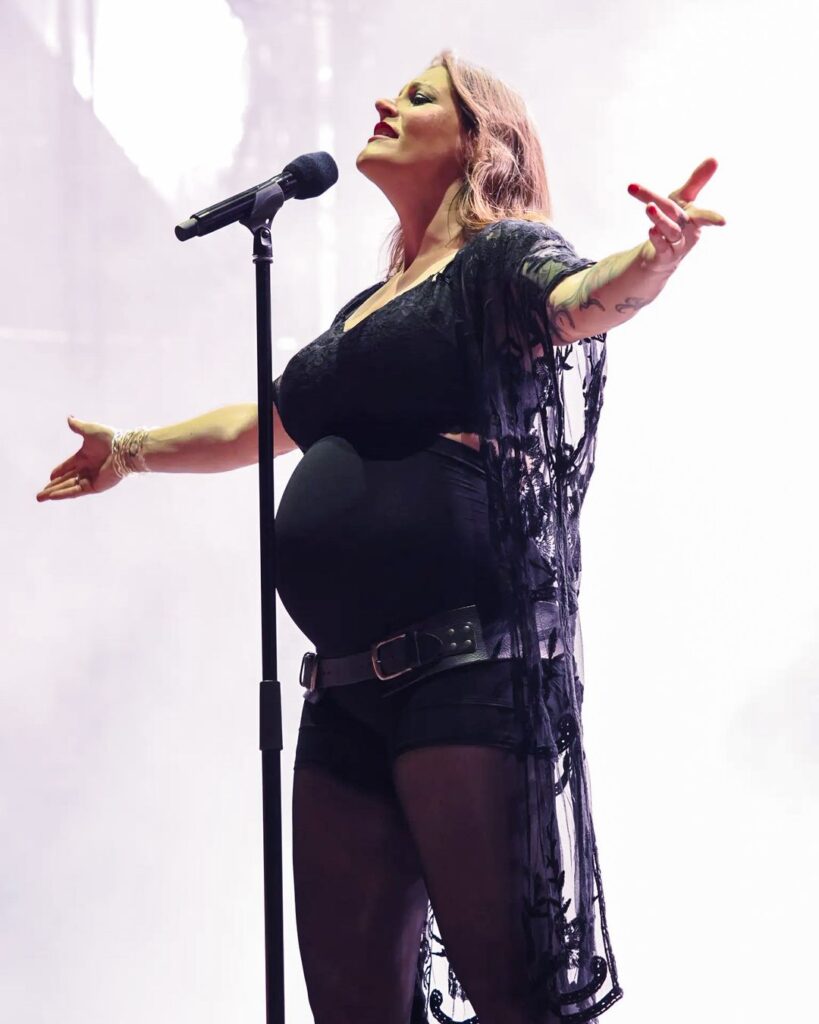





























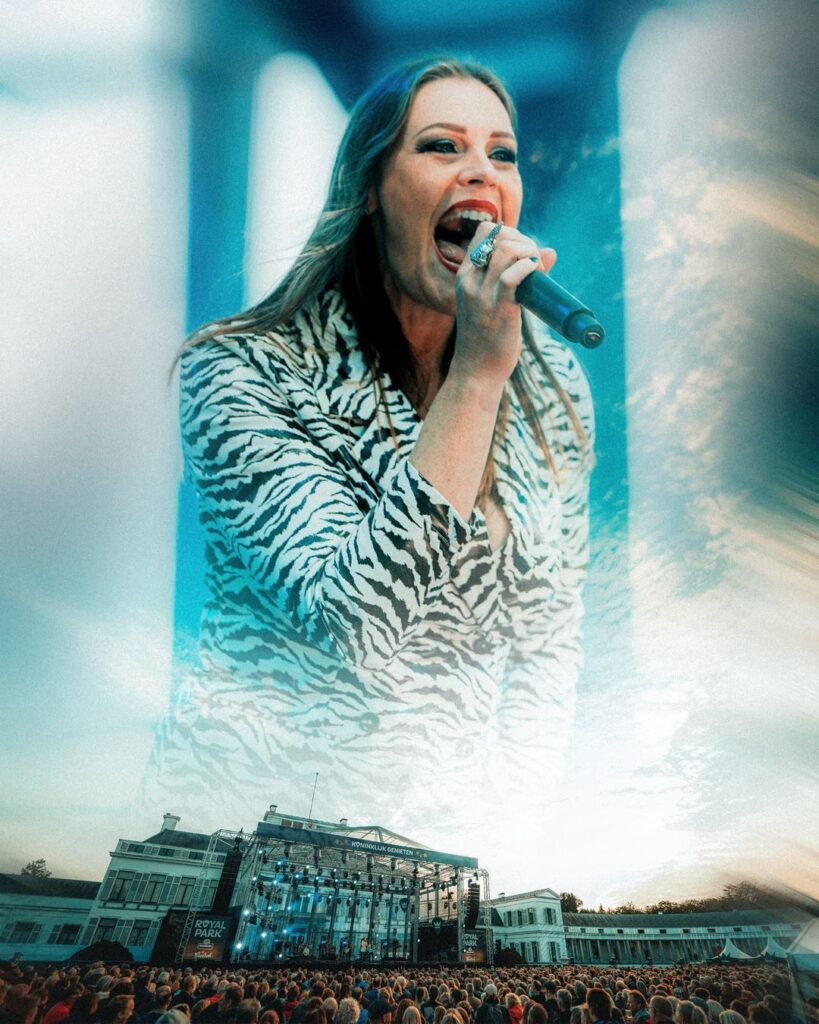



Introduction to Knowledge Base Software
Imagine having a treasure trove of information at your fingertips, ready to empower both your team and customers. That’s the magic of knowledge base software. In today’s fast-paced digital world, businesses are constantly seeking ways to streamline operations and enhance communication. Knowledge base software serves as a powerful tool that centralizes information, making it accessible anytime, anywhere.
Whether you’re managing customer inquiries or onboarding new employees, the right knowledge base can make all the difference. But with countless options available in the market, how do you find what suits your needs best? Let’s dive into everything you need to know about selecting the best knowledge base software for your business success!
Key Features to Look for in a Knowledge Base Software
When exploring knowledge base software, certain features can significantly enhance your experience.
First, user-friendly interfaces are crucial. A clean design helps teams quickly find and contribute information without steep learning curves.
Next, robust search functionality is a must. Users should easily locate articles using keywords or phrases to save time and improve efficiency.
Customization options also play an important role. The ability to tailor the layout, categories, and branding ensures that the platform aligns with your company’s identity.
Integration capabilities cannot be overlooked either. Seamless connections with other tools like customer support systems or project management software create a more cohesive workflow.
Analytics features provide valuable insights into user engagement and content effectiveness. Tracking which articles are most accessed can guide future content creation strategies effectively.
Top 5 Knowledge Base Software in the Market
When searching for the best knowledge base software, a few standout options consistently rise to the top.
Zendesk Guide offers seamless integration with other Zendesk products, making it ideal for businesses that prioritize customer support. Its intuitive interface helps teams create and manage content effortlessly.
Freshdesk also shines with its user-friendly design. It provides robust analytics tools, allowing businesses to track engagement and improve their content strategy over time.
Helpjuice is another contender known for its powerful search capabilities. This feature ensures users can quickly find relevant information without sifting through endless articles.
Document360 focuses on creating an engaging experience with markdown editor features and version control. It’s perfect for tech-savvy teams needing precise documentation management.
Confluence by Atlassian caters well to collaboration. With its project management functionalities, it’s excellent for teams that need both knowledge sharing and task tracking in one platform.
How to Choose the Best Knowledge Base Software for Your Business
Choosing the best knowledge base software requires a thoughtful approach. Start by assessing your needs. Identify what problems you want to solve and how a knowledge base can enhance your operations.
Next, consider user-friendliness. The interface should be intuitive for both staff and customers. A complicated system might lead to frustration rather than solutions.
Integration capabilities are vital too. Your chosen software should seamlessly connect with existing tools like CRM systems or chat platforms.
Don’t forget scalability. As your business grows, so will your information needs. Opt for software that can expand alongside you without significant hurdles.
Evaluate customer support options offered by each provider. Reliable assistance ensures smooth functioning when issues arise and keeps things running efficiently in the long run.
Benefits of Using a Knowledge Base Software
Using knowledge base software streamlines information sharing within organizations. It creates a centralized repository where employees can easily access crucial data. This reduces the time spent searching for answers.
Enhanced customer support is another significant benefit. With a well-structured knowledge base, customers find solutions independently, leading to quicker issue resolution. Happier customers often translate into increased loyalty and reduced churn.
Moreover, these tools facilitate collaboration among teams. Employees can contribute their expertise, ensuring that the knowledge base remains current and relevant. This collective intelligence empowers staff to make informed decisions.
Additionally, analytics features allow businesses to track user engagement with content. By understanding what information is most sought after, companies can refine their resources effectively.
Adopting knowledge base software fosters an environment of continuous improvement and learning throughout your organization.
Case Studies: Real-Life Examples of Successful Implementation
One notable example of successful knowledge base software implementation is that of a leading e-commerce company. Faced with an increasing volume of customer inquiries, they turned to a robust knowledge base solution. This allowed them to create an extensive library of FAQs and troubleshooting guides. As a result, the support team saw a 30% reduction in ticket resolution times.
Another impressive case comes from a tech startup that integrated knowledge base software into their onboarding process. New employees were able to access training materials and best practices instantly. This led to faster ramp-up times and enhanced productivity for the entire team.
A nonprofit organization also experienced significant benefits by adopting this type of software. They streamlined their internal communications, making it easier for staff members to share valuable resources about community programs. Engagement among volunteers increased dramatically as everyone had quick access to essential information.
Conclusion and Final Recommendations
Choosing the right knowledge base software can significantly impact your organization’s efficiency and customer satisfaction. With so many options available, it’s crucial to assess each one against your specific needs. Look for features like easy navigation, robust search capabilities, customization options, and integration with other tools.
As you explore the top contenders in the market—like Zendesk Guide, Freshdesk Knowledge Base, Helpjuice, Document360, and Confluence—consider how they align with your goals. Each platform has its unique strengths that cater to different business requirements.
Implementing a knowledge base not only streamlines information sharing but also enhances team productivity. By providing quick access to essential resources, employees can solve problems faster while customers enjoy a smoother support experience.
Evaluate real-life success stories from companies that have effectively utilized these tools. Their journeys offer insights into potential challenges and triumphs you might encounter along the way.
When selecting knowledge base software for your business, prioritize what matters most: user experience for both staff and customers alike. Take advantage of free trials or demos when available; this hands-on approach will help ensure you find the best fit tailored to your organization’s needs.
Investing time in choosing the right solution is worth every effort when it leads to improved communication and enhanced operational efficiency.